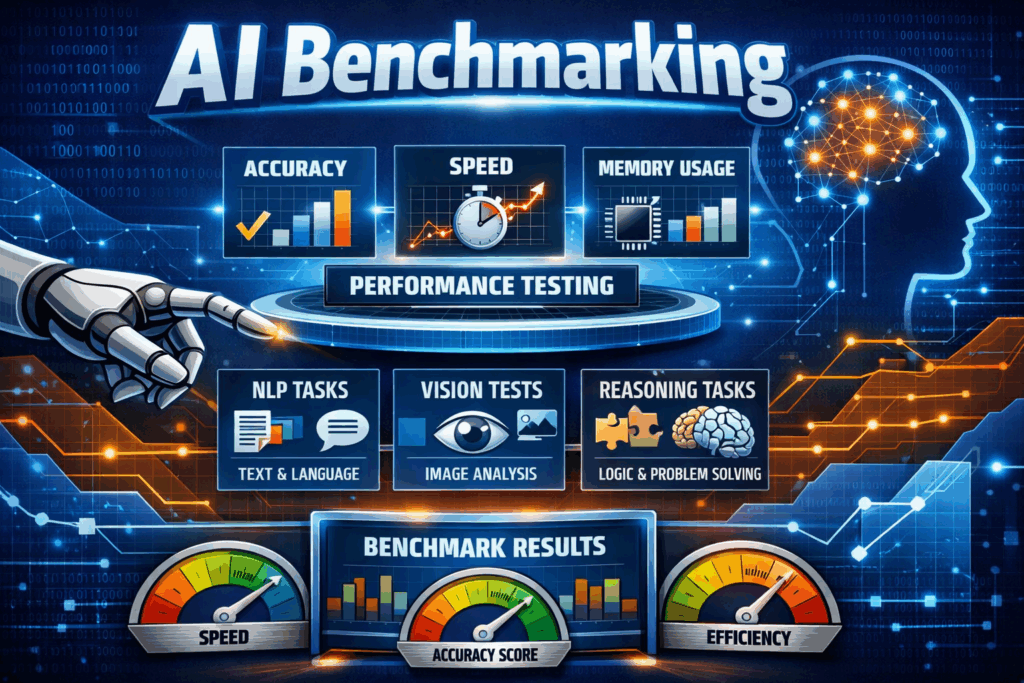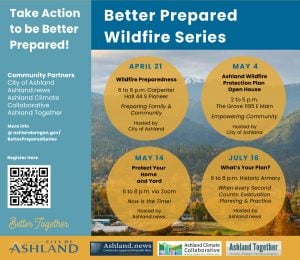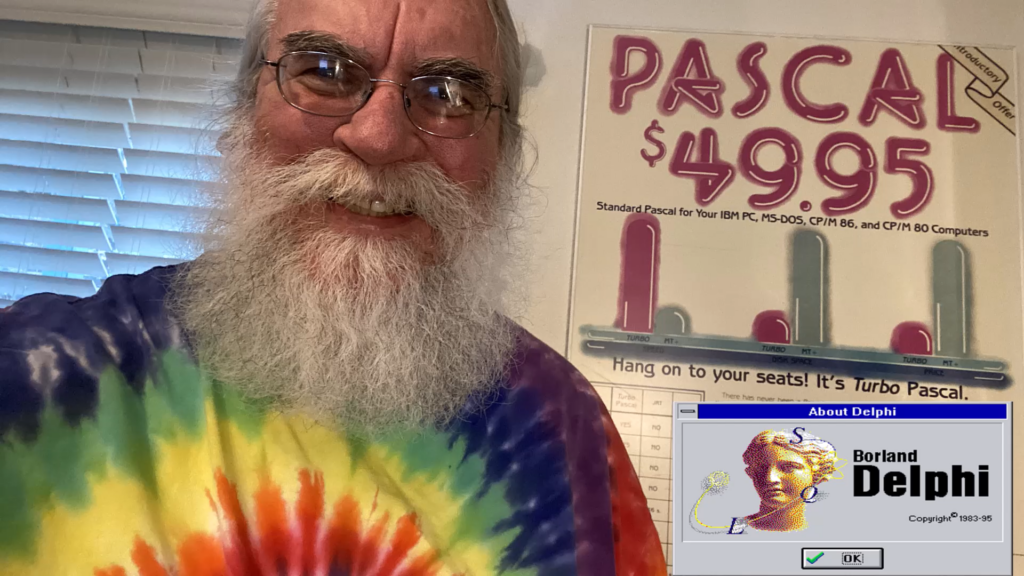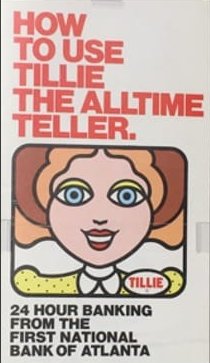To collect my thoughts for tomorrow night’s RVAI Lab “Is 2026 the Takeoff” I used Google’s NotebookLM to generate two infographics along with a few thoughts – one is focused on developers and one is focused for non-developers. With the rapid advance of modern AI systems, solutions, tools and news, how can we stay focused READ MORE
Posts
Modern-AI Benchmarking – which models? which benchmarks? what use cases?
I’ve always been skeptical of benchmarks in software engineering and technology in general. Over my 5+ decades of software engineering, I’ve watched industry benchmark activities and reports. You probably have read technical articles and advertisements that often use benchmark results in reviews and comparison ads. During different hyperactive periods of hardware and software technology advances, READ MORE
Using “Modern AI” to Create a Working Solar System Text Adventure Multi-Device Application
This week I gave a presentation, demo and participated in Live Q&A at the Embarcadero CodeRage 2025 online developer conference. My session showed how to use AI tools including ChatGPT v5, Claude Sonnet v4.5, Gemini v3 to build the project and code for a Multi-Device Solar System Text Adventure game using Embarcadero Delphi 13 and READ MORE
Ashland’s White Rabbit Creator Clubhouse and Cafe
White Rabbit Creator Clubhouse (on the Ashland Oregon Plaza), during the day, is a cafe, Noble coffeehouse and collaborative workspace. By night, White Rabbit is a cultural venue. It’s where individual potential meets collective possibility. Integrating technology, arts, and entrepreneurship. It is Ashland’s “pollinator hub” where people move their ambitious projects from someday to today—whether READ MORE
StoryTown Ashland – Ashland Oregon has a cool new app
The Storytown App is an interactive events Calendar App for Ashland. Currently, the app is available for iPhone/iOS. I am assured by the developers that an Android version is in the works. The app allows locals and visitors to explore and interact with Ashland’s events, businesses, and experiences in real-time. You can search & find READ MORE
Ashland Oregon Wildfire information, videos and articles
Better Prepared for Wildfires: What’s Your Plan? – July 16, 2025 When a wildfire hits the city of Ashland, Oregon, and surrounding areas, what’s your evacuation plan? An estimated 400 attendees packed the Historic Ashland Armory for a two-hour workshop Wednesday, July 16, 2025, to learn more about what to do to prepare should such READ MORE
Computer science programs rethink curriculum in a world of Modern AI
In a recent GeekWire article, “Coding is dead: UW computer science program rethinks curriculum for the AI era“, by Lisa Stiffler (on July 10, 2025 at 7:25 am), she writes “The rapid adoption of artificial intelligence in the workplace has academic institutions wrestling with the question of how best to prepare the next generation of READ MORE
The Oregon Wildfire Risk/Hazard Map Saga is Over
July 2025 update – Governor Tina Kotek signs the repeal of Senate Bill 83 The Saga Timeline In 2021, Senate Bill 762 was passed with bipartisan support that will provide more than $220 million to help Oregon modernize and improve wildfire preparedness through three key strategies: creating fire-adapted communities, developing safe and effective response, and READ MORE
Quick David I fun with Copilot and Hedra
Taking a quick break from Delphi programming, I wanted to see if I could take one of my selfie pictures and do some quick “modern AI” manipulations using Copilot and Hedra prompts. I started with a selfie picture of me in my home office: That me standing next to the framed Turbo Pascal v1 ad READ MORE
51 Years Ago Today – Tillie the All-Time Teller and Me
Fifty-one years ago today, May 15 1974, First National Bank of Atlanta introduced “Tillie the All-Time Teller” ATM system. The architecture involved the integration of the bank’s mainframes, a minicomputer, and the network of ATMs. Why am I noting the 51st anniversary of the public launch of the first Docutel Total-Teller ATM system in the READ MORE