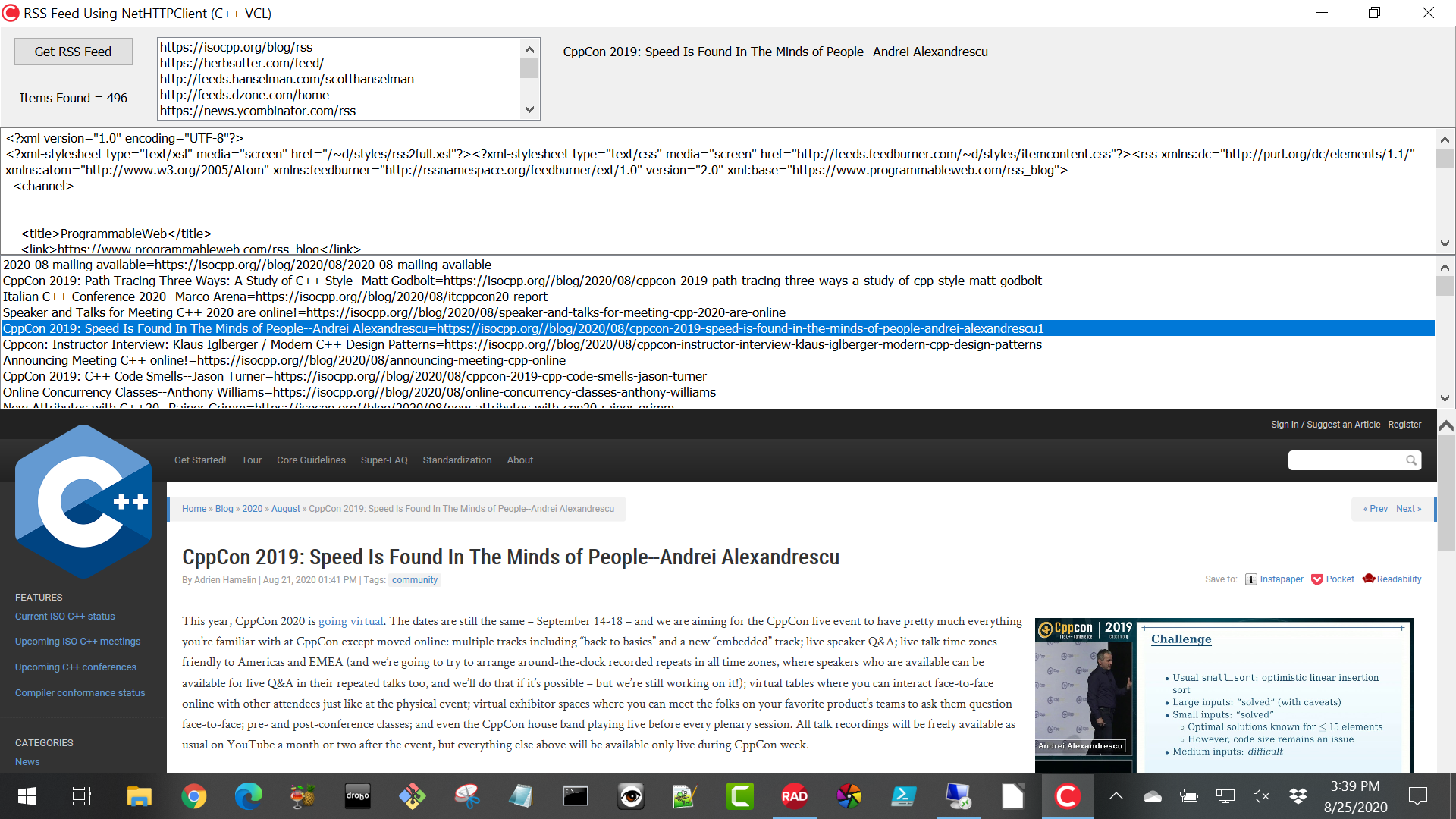I have many favorite prebuilt components that are included with C++Builder 10.4 Sydney. In this blog post I’ll show you how to create an RSS Feeds VCL (you can also use the same approach for a FireMonkey FMX) application using the XMLDocument, NetHTTPClient, NetHTTPRequest and WebBrowser components.
Start by creating a C++Builder VCL application. Set the form’s WindowState property to wsMaximized. Add a Panel, Button, ListBox (used to hold the list of RSS feed URLs to process) and a few labels and align them to the top of the form. Add Memo (to display the Feed XML), ListBox (to contain the title and URL for each article found in the feeds) and WebBrowser (to display the web page when you click on an item in the articles list box) components to the rest of the form.
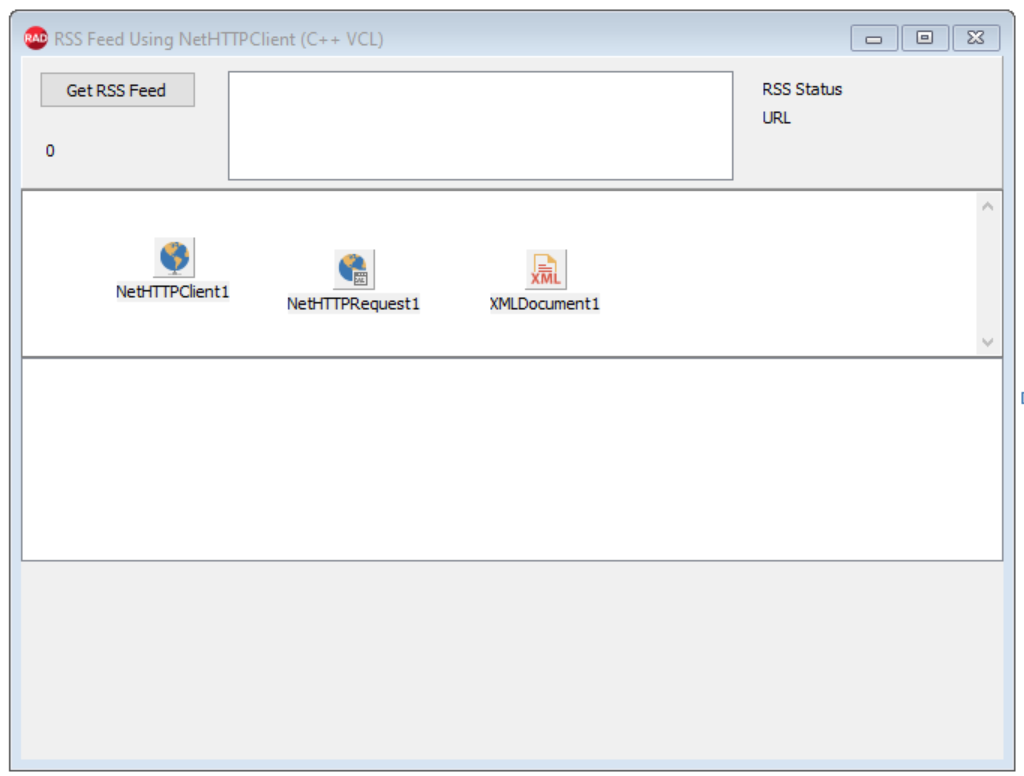
To populate the Panel’s listbox, I use a text file, “FeedsList.txt”, which contains a number of RSS feed URLs. The panel listbox is populated in the Form’s OnShow event handler.
Clicking on the button will process all of the RSS feed URLs and add each article and URL item found into the list box of articles found.
The XMLDocument component has a DOMVendor property to select the DOM implementation to use for parsing and manipulating the XML document.
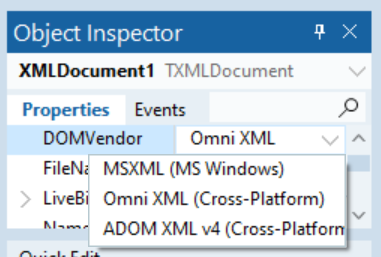
Clicking on an item in the articles list box uses the OnClick event handler to call the WebBrowser Navigate method for the selected article URL. In C++Builder 10.4 Sydney there is a new property added to the WebBrowser component that lets you choose which browser engine will be used on Windows. I’ve chosen the EdgeIfAvailable engine.
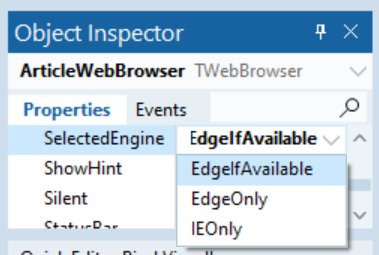
Here is the contents of the FeedsList.txt file:
https://isocpp.org/blog/rss https://herbsutter.com/feed/ http://feeds.hanselman.com/scotthanselman http://feeds.dzone.com/home https://news.ycombinator.com/rss http://www.odbms.org/feed/ https://www.techmeme.com/feed.xml https://techcrunch.com/feed/ http://feeds.feedburner.com/oreilly/radar/atom http://feeds.feedburner.com/appdevelopermagazine https://www.infoworld.com/index.rss https://newsroom.ibm.com/announcements?pagetemplate=rss https://www.computerworld.com/index.rss https://techxplore.com/rss-feed/ https://sdtimes.com/feed/ https://www.geeksforgeeks.org/feed/ https://feeds.feedburner.com/venturebeat/SZYF http://feeds.feedburner.com/ProgrammableWeb
Here is a bitmap of the running application:
Finally here is the source code for the application:
//---------------------------------------------------------------------------
#include <vcl.h>
#include <fstream>
#pragma hdrstop
#include "MainFeedUnit.h"
//---------------------------------------------------------------------------
#pragma package(smart_init)
#pragma resource "*.dfm"
TForm2 *Form2;
//---------------------------------------------------------------------------
__fastcall TForm2::TForm2(TComponent* Owner)
: TForm(Owner)
{
}
//---------------------------------------------------------------------------
void __fastcall TForm2::ArticlesFoundListBoxClick(TObject *Sender)
{
// for the ListBox item clicked - get the URL and Browse to the article
LabelStatus->Caption = ArticlesFoundListBox->Items->Names[ArticlesFoundListBox->ItemIndex];
ArticleWebBrowser->Navigate(ArticlesFoundListBox->Items->Values[ArticlesFoundListBox->Items->Names[ArticlesFoundListBox->ItemIndex]]);
}
//---------------------------------------------------------------------------
void __fastcall TForm2::Button1Click(TObject *Sender)
{
// Find and save Title and URL for items found
std::ofstream fs (AnsiString(FormatDateTime("yyyy-mm-dd-hhnnss",Now())+"_RSSFound.txt").c_str());
fs << AnsiString("RSS Feed for: "+ NetHTTPRequest1->URL).c_str() << std::endl;
fs << AnsiString(FormatDateTime("dddd mmmm dd, yyyy @ hh:nn:ss",Now())).c_str() << std::endl;
fs << std::endl;
// Clear the Articles Found List Box to prepare for the title and URL of articles
ArticlesFoundListBox->Clear();
FeedsItemsCountLabel->Caption = "Items Found = 0";
// get all articles and URLs in all feeds
for (int i = 0; i < FeedsListBox->Count; i++) {
// Get the RSS feed URL string from the ListBox
NetHTTPRequest1->URL = FeedsListBox->Items->Strings[i];
UrlLabel->Caption = "Feed URL: "+NetHTTPRequest1->URL;
UrlLabel->Update();
// Use NetHTTPRequest Execute method to get the RSS Feed XML
UnicodeString FeedString = NetHTTPRequest1->Execute()->ContentAsString();
// copy the XML string to the Memo
MemoFeedXML->Lines->Clear();
MemoFeedXML->Lines->Text = FeedString;
MemoFeedXML->Update();
// load the RSS Feed XML into the XMLDocument
XMLDocument1->LoadFromXML(FeedString);
XMLDocument1->Active = True;
LabelStatus->Caption = "Processing RSS for "+NetHTTPRequest1->URL;
LabelStatus->Update();
// find the RSS feed channel node
_di_IXMLNode ChannelNode = XMLDocument1->DocumentElement->ChildNodes->FindNode ("channel");
// test to make sure the ChannelNote is found
if (ChannelNode != NULL) {
for (int I=0;I<ChannelNode->ChildNodes->Count;I++) {
// iterate through child nodes
_di_IXMLNode ItemNode = ChannelNode->ChildNodes->Get(I);
// if child node is an item then get the title, pubDate and URL
if (ItemNode->NodeName == "item") {
LabelStatus->Caption = "Processing Node " + IntToStr(I);
LabelStatus->Update();
UnicodeString title = ItemNode->ChildValues ["title"];
UnicodeString pubDate = ItemNode->ChildValues ["pubDate"];
// author := ItemNode.ChildValues ['author']; // could be nil
UnicodeString url = ItemNode->ChildValues ["link"];
// populate the articles found ListBox with the pair of title and URL
ArticlesFoundListBox->Items->AddPair(title,url);
ArticlesFoundListBox->Update();
FeedsItemsCountLabel->Caption = "Items Found = "+IntToStr(ArticlesFoundListBox->Count);
FeedsItemsCountLabel->Update();
// write the Title, pubDate and URL to the text file
fs << AnsiString(title).c_str() << std::endl;
fs << AnsiString(pubDate).c_str() << std::endl;
fs << AnsiString(url).c_str() << std::endl;
fs << std::endl;
}
}
}
}
fs << std::endl;
fs << AnsiString("Items Found = "+IntToStr(ArticlesFoundListBox->Count)).c_str() << std::endl;
fs << "end of file" << std::endl;
fs.close(); // close the text file
LabelStatus->Caption = "RSS Processing Done!";
UrlLabel->Caption = "";
}
//---------------------------------------------------------------------------
void __fastcall TForm2::FormShow(TObject *Sender)
{
// load RSS Feeds ListBox with the "FeedsList.txt" text file
// I put the text file in the same folder as the app .EXE file
FeedsListBox->Items->Clear();
FeedsListBox->Items->LoadFromFile("FeedsList.txt");
LabelStatus->Caption = "RSS Feed Urls Loaded = "+IntToStr(FeedsListBox->Count);
LabelStatus->Update();
}
//---------------------------------------------------------------------------
References
Using the Document Object Model
System.Net.HttpClientComponent.TNetHTTPClient
System.Net.HttpClientComponent.TNetHTTPRequest
Using TEdgeBrowser Component and Changes to the TWebBrowser Component
Download Source Code ZipFile for RSSFeedListsUsingTextFileVCLCpp
C++Builder Product Information
C++Builder Product Page – Native Apps that Perform. Build Windows C++ Apps 10x Faster with Less Code
C++Builder Product Editions – C++Builder is available in four editions – Professional, Enterprise, Architect and Community (free). C++Builder is also available as part of the RAD Studio development suite.