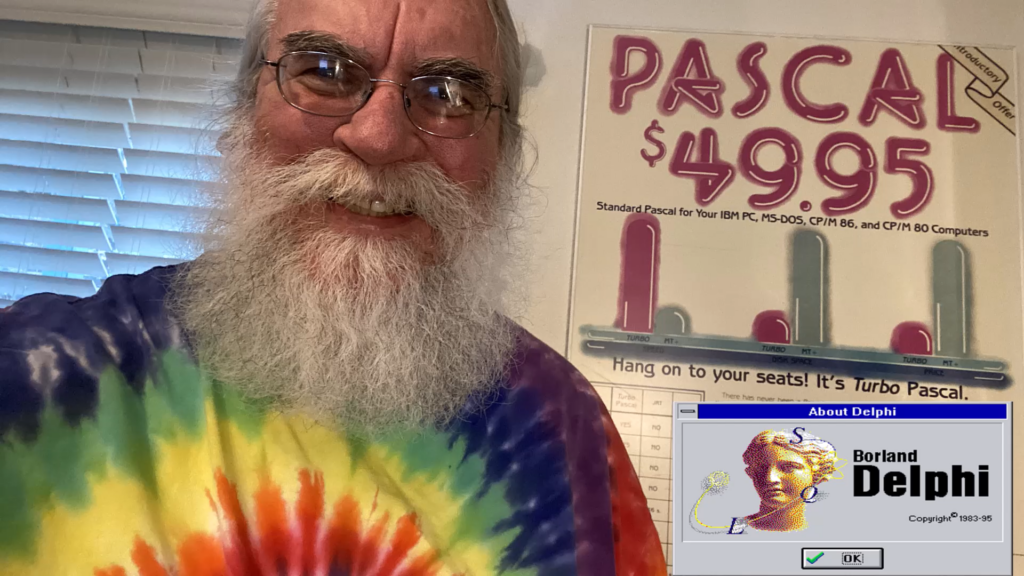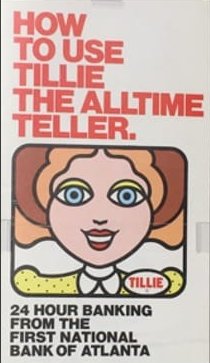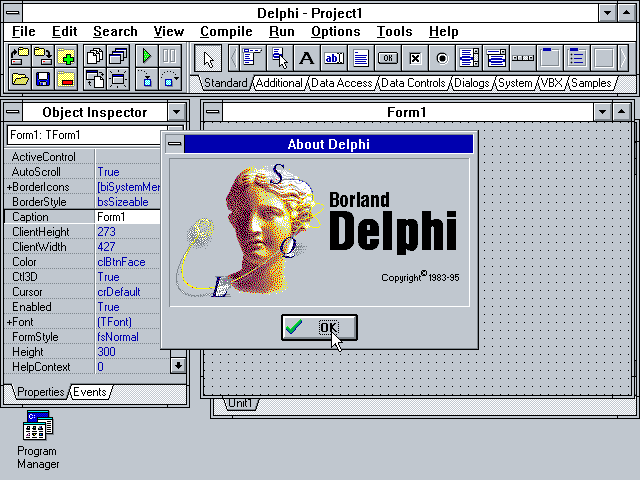This week I gave a presentation, demo and participated in Live Q&A at the Embarcadero CodeRage 2025 online developer conference. My session showed how to use AI tools including ChatGPT v5, Claude Sonnet v4.5, Gemini v3 to build the project and code for a Multi-Device Solar System Text Adventure game using Embarcadero Delphi 13 and READ MORE
Category: Programming Languages
Quick David I fun with Copilot and Hedra
Taking a quick break from Delphi programming, I wanted to see if I could take one of my selfie pictures and do some quick “modern AI” manipulations using Copilot and Hedra prompts. I started with a selfie picture of me in my home office: That me standing next to the framed Turbo Pascal v1 ad READ MORE
51 Years Ago Today – Tillie the All-Time Teller and Me
Fifty-one years ago today, May 15 1974, First National Bank of Atlanta introduced “Tillie the All-Time Teller” ATM system. The architecture involved the integration of the bank’s mainframes, a minicomputer, and the network of ATMs. Why am I noting the 51st anniversary of the public launch of the first Docutel Total-Teller ATM system in the READ MORE
Celebrating the 30th Anniversary of Delphi version 1.0’s Launch
By David Intersimone “David I” – Friday, February 14, 2025 Today we celebrate the 30th anniversary of the launch of Delphi version 1.0 on Valentine’s Day, February 14, 1995, at the Software Development West Conference in San Francisco California. More that 12 years of continuous IDE, language, tools and library development led up to the READ MORE
Technology News Worth Reading
Here are a few technology news stories that I’ve read in the past week or so. Cloud Native Computing Foundation Announces Rook Graduation Rook is an open source cloud native storage orchestrator for Kubernetes, providing the platform, framework, and support for a diverse set of storage solutions to natively integrate with cloud native environments. Rook READ MORE
Using Python4Delphi with C++Builder VCL applications
Some C++ developers also use Python for their application development. There are several ways to integrate the two languages together. One way is to create Python extension modules containing C++ functions that implement new object types and functions. Another way is to use the Boost Python C++ library that enables interoperability between the Python and READ MORE
Technology News Worth Reading
Here are a few technology news stories that I’ve read in the past week or so. Microsoft’s 10 app store principles to promote choice, fairness and innovation For software developers, app stores have become a critical gateway to some of the world’s most popular digital platforms. We and others have raised questions and, at times, READ MORE
Windows Printing with C++Builder using VCL and FMX
Do you need to add printer support to your C++ applications using the Visual Component Library (VCL) or FireMonkey (FMX) GUI ? In this blog post I’ll show you how to build Windows applications that support printing image bitmaps using the VCL and FMX frameworks. One of my favorite C++Builder RTL features is that both READ MORE
Bjarne Stroustrup’s CppCon 2020 Plenary is Available on YouTube
Bjarne Stroupstrup’s CppCon 2020 plenary sesson, “The Beauty and Power of Primitive C++“, is now available on the CppCon YouTube channel. From his CppCon 2020 talk description: This is an exploration of a design space close to the hardware and of the use of C++ in that space, rather than a standards proposal or the READ MORE
Technology News Worth Reading
Here are a few technology news stories that I’ve read in the past week or so. Reading Code Is a Skill The problem is not that we shouldn’t write readable code. Of course we should aim to write readable code, if only for our own poor selves further down the line (there is no one less capable READ MORE